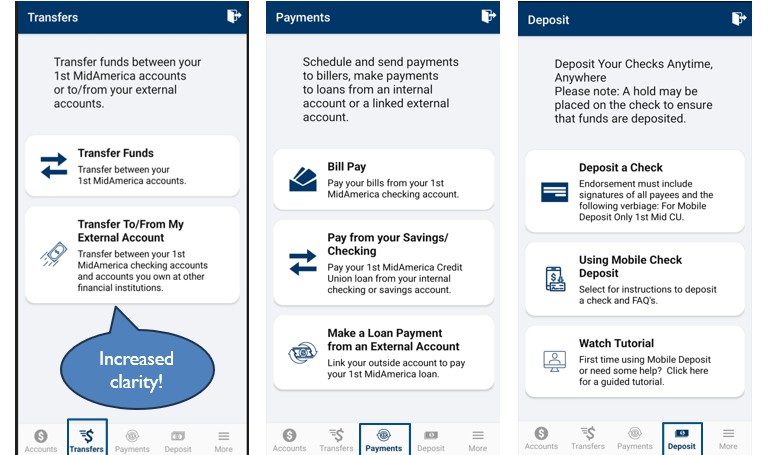Upgrades to better serve you!
You'll see a fresh, updated look and layout in online and mobile banking. The screenshots below display some of the notable upgrades.
Some navigation has changed.
Some navigation item locations have changed. The screenshots below illustrate where frequently used features can now be found.
Mobile App
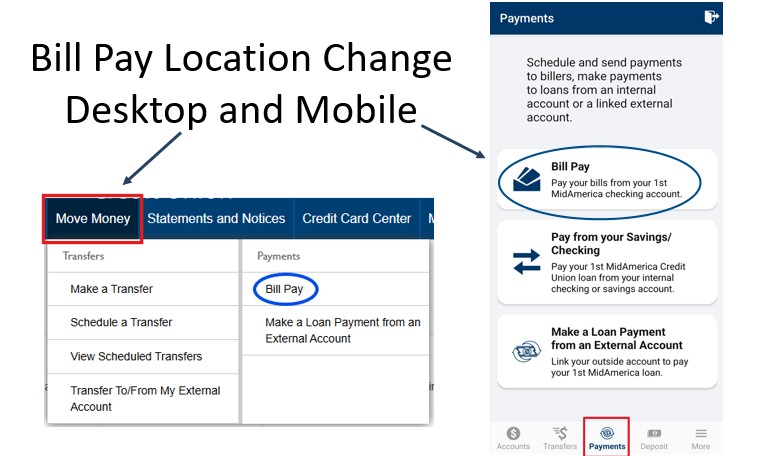
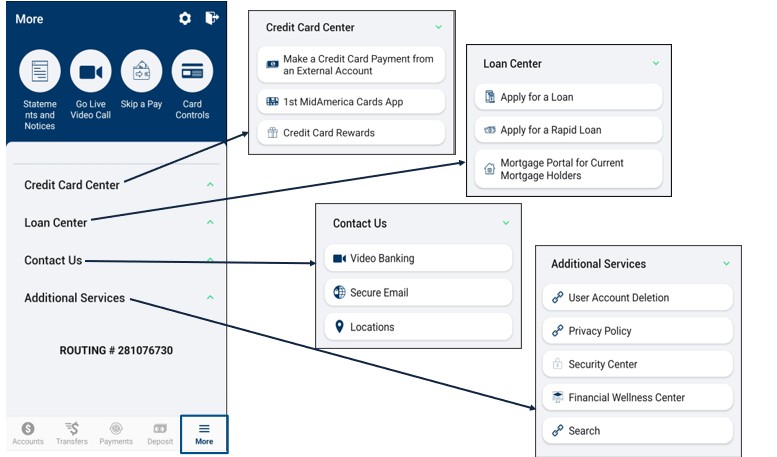
Desktop Online Banking
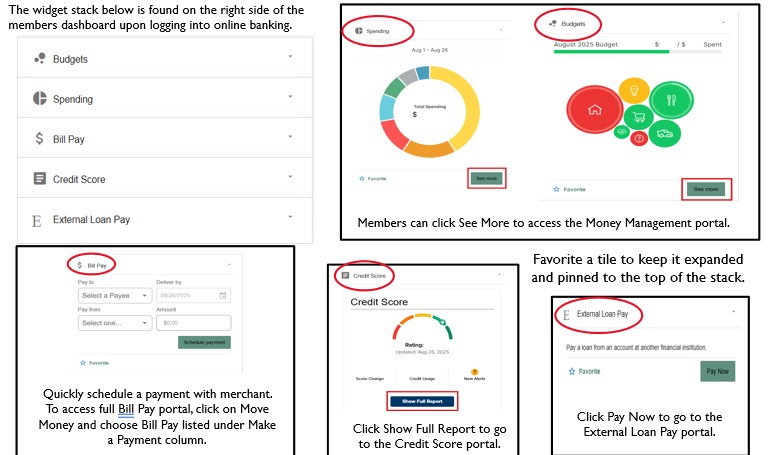
Additional Features
This refresh brings new features to online and mobile banking.
Search Feature: Search key terms to locate services within online and mobile banking platforms.
Quick Action Buttons: Located on each account card and within the Account History page.
Favorites: Favorite accounts by clicking the heart icon on the account card to save specific accounts at the top of your list view.
Customize Feature: Click on the Customize feature at the bottom of the account list to access Account Preferences, where you can hide/unhide accounts, create a nickname for accounts, or change the order in which accounts appear in the list.
Streamlined Structure
The main options in the mobile app have been streamlined for easier navigation.